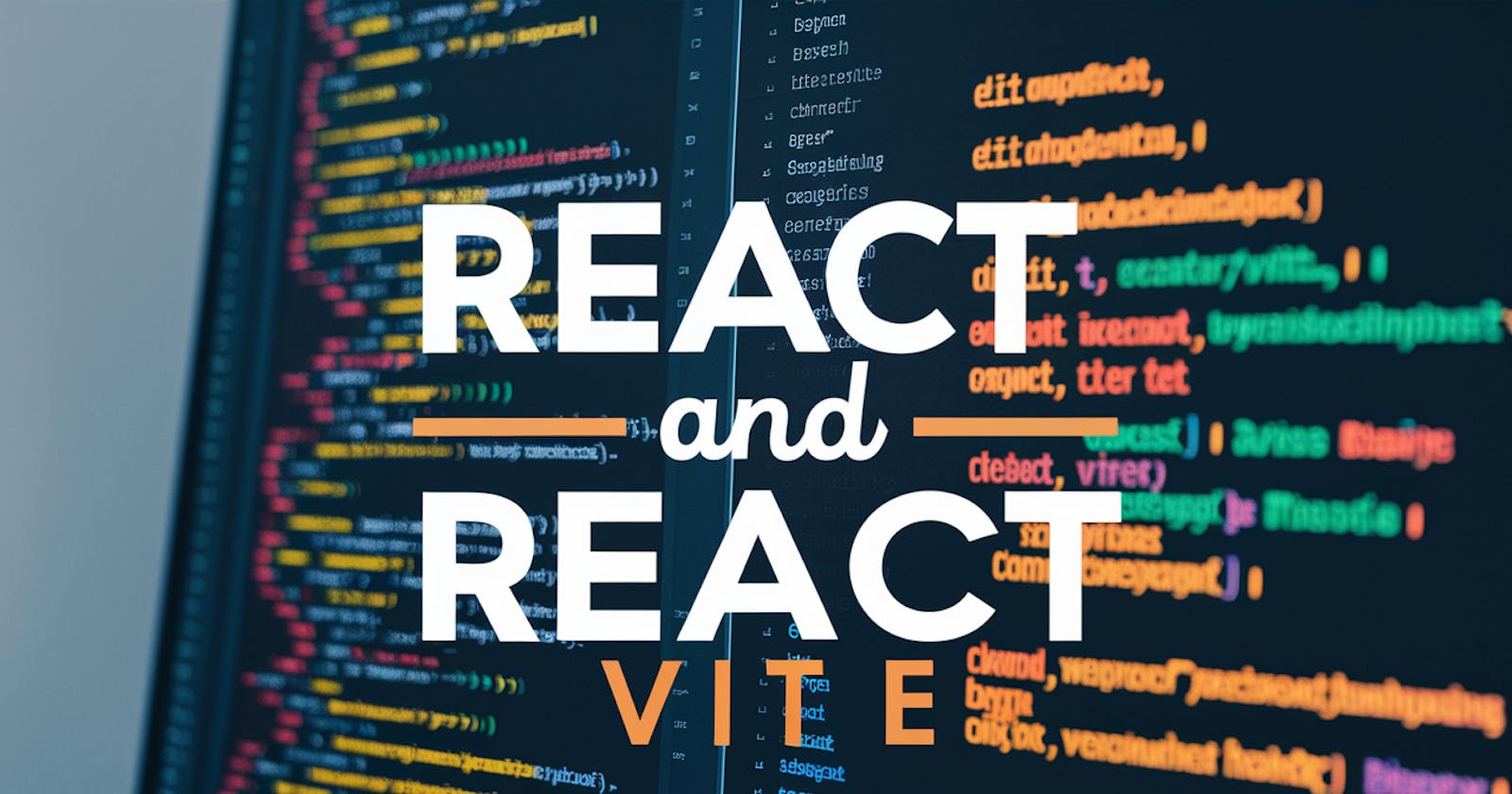Introduction
In the realm of modern web development, React has emerged as a powerhouse for building dynamic and interactive user interfaces. With its component-based architecture, React enables developers to create reusable and modular pieces of UI, leading to more maintainable and scalable applications. However, the traditional setup of React applications often involves injecting scripts and managing dependencies, which can sometimes be cumbersome. Enter React Vite, a streamlined tool that simplifies the development process by offering fast builds and instant server start-up without the need for complex configuration.
Component Fundamentals
At the heart of React lies the concept of components. A component is essentially a JavaScript function or file that encapsulates a piece of UI functionality. These components can range from simple elements like buttons or input fields to more complex structures like entire sections of a webpage. The beauty of components lies in their reusability; once defined, they can be easily reused throughout the application, promoting code modularity and reducing redundancy.
React Components
In a traditional React application, components are typically stored in .js or .jsx files. However, regardless of the file extension, it's crucial to adhere to a naming convention where the component names and their functions start with a capital letter. This convention not only improves code readability but also helps distinguish components from regular JavaScript functions.
// Example of a React component
import React from 'react';
// Functional component
const MyComponent = () => {
return (
<div>
<h1>Hello, React!</h1>
</div>
);
};
export default MyComponent;
When building a React application, the entry point is often the index.js file. Here, React uses ReactDOM to render the root component into the HTML document. The ReactDOM.createRoot function is employed to establish the root element where the entire application will be rendered. This process involves injecting the necessary scripts into the HTML document to enable React functionality.
// index.js in a traditional React application
import React from 'react';
import ReactDOM from 'react-dom';
import App from './App';
ReactDOM.createRoot(document.getElementById('root')).render(<App />);
React Vite and Simplified Development
React Vite takes a different approach to application setup. With React Vite, the need for script injection is eliminated, as the index.html file already includes the necessary '<script>' tags embedded within it. This streamlined setup reduces the complexity of configuration and enables developers to focus more on writing code rather than managing dependencies.
In React Vite, components are still fundamental to the development process. However, there are slight differences in file naming conventions compared to traditional React applications. In React Vite, components must be saved with the .jsx extension, and the naming convention remains consistent, requiring component names and functions to start with a capital letter.
// Example of a component in React Vite
import React from 'react';
// Functional component
const MyComponent = () => {
return (
<div>
<h1>Hello, React Vite!</h1>
</div>
);
};
export default MyComponent;
Benefits of React Vite
React Vite offers several advantages over traditional React setups. Firstly, it provides blazing-fast build times and instant server start-up, thanks to its optimized development environment. This rapid feedback loop enhances developer productivity and accelerates the iterative development process.
Furthermore, React Vite simplifies dependency management by leveraging ES modules, enabling tree-shaking to eliminate unused code and reduce bundle size. This results in more efficient and performant applications, especially in production environments.
Conclusion
In conclusion, components are the building blocks of React applications, offering reusability, modularity, and maintainability. Whether you're using traditional React or exploring the benefits of React Vite, understanding components is essential for building robust and scalable web applications in the modern era of front-end development.