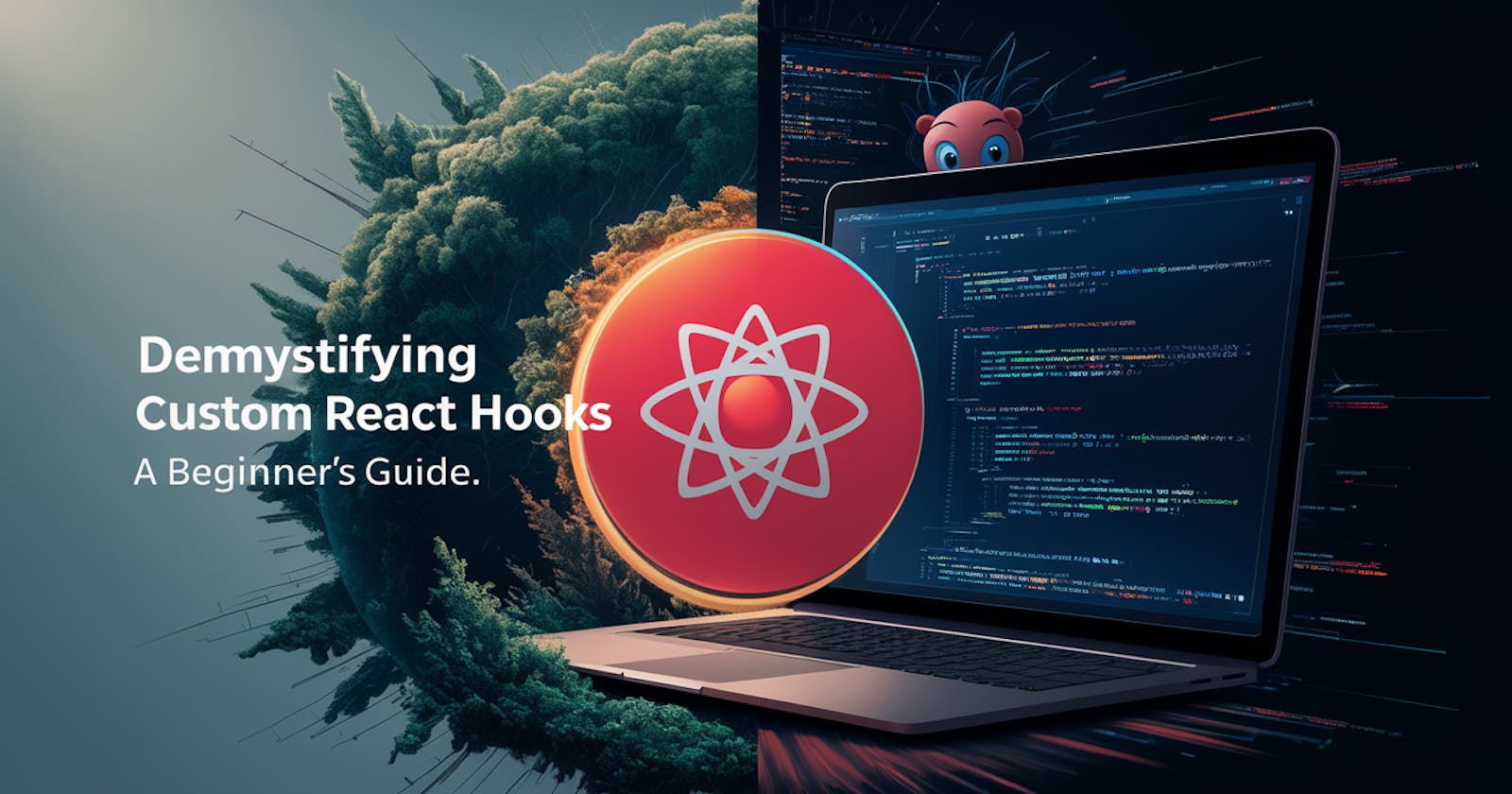React Hooks have revolutionized the way developers write React components, enabling them to reuse stateful logic across different components without having to rely on class components and higher-order components. Among the various types of React Hooks, custom hooks stand out as a powerful tool for abstracting and sharing logic in a clean and concise manner. In this article, we'll delve into what custom React Hooks are, why they're useful, and how you can create your own.
What is a Custom React Hook?
In simple terms, a custom React Hook is a JavaScript function that starts with the word "use" and allows you to extract component logic into reusable functions. These functions can contain stateful logic, side effects, or any other functionality you wish to share across multiple components.
Why Use Custom React Hooks?
Custom React Hooks offer several benefits:
Code Reusability: Hooks enable you to encapsulate logic into reusable functions, promoting code reuse and reducing duplication across your application.
Better Organization: By abstracting logic into custom hooks, you can keep your components lean and focused on rendering UI, leading to cleaner and more maintainable code.
Improved Readability: Custom hooks make your code more readable and understandable by abstracting complex logic into meaningful function names.
Creating a Custom React Hook
Let's create a simple custom React Hook to manage a toggle state. This hook will toggle between true and false values each time it's called.
import { useState } from 'react';
const useToggle = (initialState = false) => {
const [state, setState] = useState(initialState);
const toggle = () => {
setState(prevState => !prevState);
};
return [state, toggle];
};
export default useToggle;
Understanding the Code
useState Hook: We use the
useStatehook to manage the state of our toggle.toggle Function: This function toggles the current state between
trueandfalse.Return Statement: The hook returns an array containing the current state value and the toggle function.
How to Use the Custom Hook
Now that we've created our custom hook, let's see how to use it in a React component.
import React from 'react';
import useToggle from './useToggle';
const App = () => {
const [isToggled, toggle] = useToggle(false);
return (
<div>
<button onClick={toggle}>Toggle</button>
{isToggled ? <p>ON</p> : <p>OFF</p>}
</div>
);
};
export default App;
In this example, we import and use our useToggle custom hook to manage the state of the toggle button.
Conclusion
Custom React Hooks are a powerful tool for abstracting and sharing logic in React applications. By encapsulating reusable logic into custom hooks, developers can write cleaner, more maintainable code. Whether you're managing state, handling side effects, or implementing any other functionality, custom hooks offer a flexible and elegant solution. So go ahead, create your own custom hooks, and simplify your React components today!